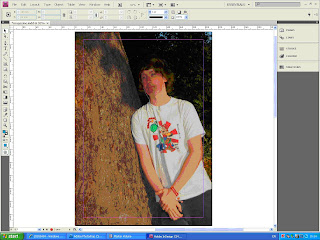
I first bridged the image into indesign from Photoshop and made it a4 size.
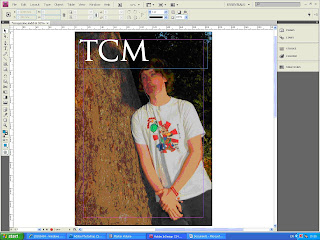
I then added the title of the magazine to the top left of the Page. This is because it is a conventional place to find the title of a magazine.
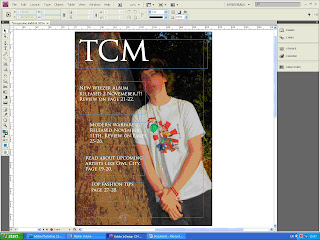
I then added tag lines to the left side of the page because the tree gives a background to it.
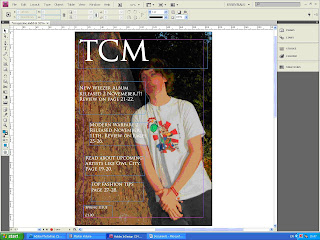
I then added a price and what issue it was.
Contents Page
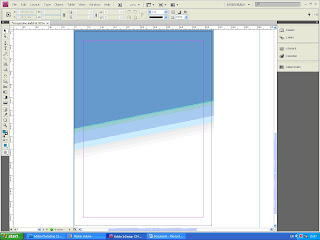
I added the background to the page.
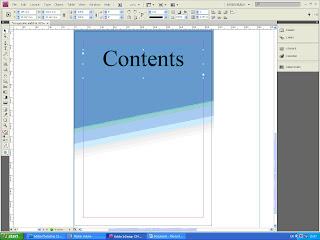
I then titled the page with Contents. I put the title at the top of the page because that is a conventional place to have a title.

I then added all the contents list. This was the final change I did to my contents page.
No comments:
Post a Comment