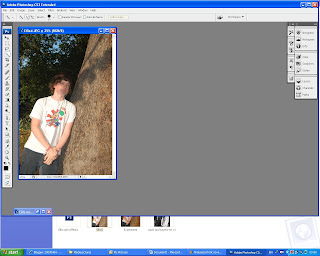
First I started to crop the image. I cut about a quarter of the image off because by cropping the image it makes you focus more on the model In the image.
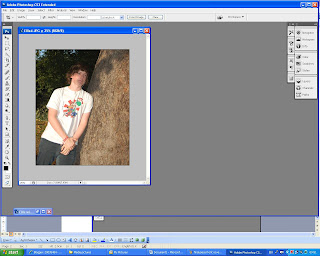
This is what happened once I have cropped the image it shows the model.
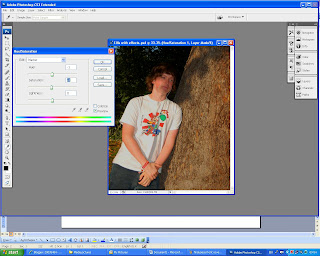
I then adjusted the saturation to -4. Adjusting the saturation made the colours more vibrant.
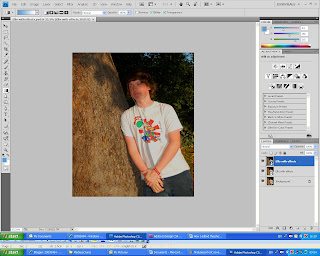 This is the final change i did to my picutre i flipped the image. The reason i chose to flip the image is because i wanted the writing on the left of the magazine.
This is the final change i did to my picutre i flipped the image. The reason i chose to flip the image is because i wanted the writing on the left of the magazine.
No comments:
Post a Comment